Tesla OS ROM for Lava Iris X8
Tesla OS is Android v5.1.1 Lollipop based custom ROM for your LAVA Iris X8 is now available, ported by Shyam. This ROM can be downloaded from below Google Drive link via Internet Download Manager.
Ported by - Shyam Velchuri
Forum Post - Group Post
Website of Porter - N/A
Original Post -
Ported by - Shyam Velchuri
Forum Post - Group Post
Website of Porter - N/A
Download our Wallpaper App for Android (Play Store Link)
Original Post -
BUGS - HOTSPOT
FM
Ussd codes not working in some networks
Sim 2 data not working
Mortal combat x game force closing
WORKING -
** sim 1 is 3g
** Tesla settings
** new themer app
** u can change lockscreen wallpaper
**all games are working nice and perfect
**nice benchmark score
PROCESS - first do preflash
Then flash ROM
It will reboot after give necessary configuration
Then flash only gapps I given in link
After it rebooted then flash patches and dolbyHINTS - if u have I given gapps for cm beta 4 ROM flash that gapps and follow that process
- after u flashed ROM and completed all it reboots so fast and within seconds but after u using xposed app it booting like normal roms
Screenshots -
To install Tesla OS ROM follow the below steps -
- Charger your phone battery to minimum 50%
- Backup all your data using Titanium Backup
- Put the downloaded ROM in SD card root
- Enter into recovery mod using Mobileuncle Tools or Power + Volume Up key (after shutdown)
- Tap on Wipe Menu
- Tap on Wipe All data - Preflash
- Tap on Factory Reset
- Tap Wipe Cache, tap Wipe dalvic cache
- Press Back Soft Key
- Click Install zip from SD card
- Click Choose Zip, to browse SD card and choose the .zip folder
- Flash the ROM



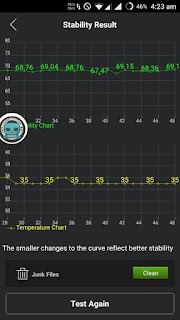




![Download Lava Iris X8 Official Lollipop Update [Test Package]](https://blogger.googleusercontent.com/img/b/R29vZ2xl/AVvXsEhzsYB2cyh1raiO-iAEFDoAiPfcS8i6zVyJowIASpvwKMaAQudxN9iMRfBCVRJnPBvQRWnj7gv4NLC00PL03Twehon-w7Sb2cMalpKv-M4wJuq6tfBppzCy_oF0fAbzXAfCUN3HMhqf3KVb/s72-c/lava-iris-x8-lollipop-update-screenshot+%25281%2529.jpg)




![[TUTORIAL] How to Download Mega File Using IDM](https://blogger.googleusercontent.com/img/b/R29vZ2xl/AVvXsEhc3msgwU3P4hoZpPxKQrlR8INylY_ncvWRPuVE0JNdyNLB59n1vdcdCmJzC2zrn10hx8nBxnftd7ap_NymqoEn2JDEuJ5p6qbETmszYkmSrME8dNiRfRoR2DLzdZS-5rPLSNgHetPvEhmz/s72-c/download-mega-file-using-idm.jpg)



does the gps work?
ReplyDeletedoes the gps work?
ReplyDeletecamera not working
ReplyDeleteinstall both patches, it will surely works.
DeleteWhat is patch 2 for?
ReplyDeleteFrom where can we get different themes and boot logo and all.....
ReplyDeleteDownload ROM manager for custom boot anim.
DeleteCan u tell me how to use ROM manager for custom boot anim idk anything
ReplyDeleteDownload ROM toolbox instead. its very easy to use.,
DeleteWhy kernel version is 3.4.67?
ReplyDeleteNo idea friend.
DeleteI have lollipop version.can I install this rom
ReplyDeleteCan it be used on lava x8 l.
ReplyDeleteLollipop
no, it might gives blank-black screen if you attempt. First revert back to kitkat.
Deleteplz....help me i m getting blank-black screen...how to overcome....plz...plz
Deletehow to patch.....??
ReplyDeletejus the way you flash ROM,,, - tap on install zip from SD card and then select the patch file.
Deletemy playstore stopped working after using it for 1 month nearly
ReplyDeleteselfie stick doesnot work
ReplyDeletecan you help me how to downgrade kitkat 4.4.2 or 4.4.4.
ReplyDeleteFollow below post - http://lavairisx8.blogspot.in/2015/10/how-to-get-back-to-kitkat-after-lollipop-update.html
Deletehttp://lavairisx8.blogspot.in/2015/10/how-to-install-vcom-drivers-in-windows.html
Hii sir I have a lava iris x8 Kitkat version I have a issue tht my cellstandby is more thn 35% can u help me with this issue pls
ReplyDeleteHii sir I have a lava iris x8 Kitkat version I have a issue tht my cellstandby is more thn 35% can u help me with this issue pls
ReplyDeletecall standby 35% is average an not a problem. However to save battery you can follow this guide - http://lavairisx8.blogspot.in/search/label/Battery?&max-results=8?&max-results=7
Delete