MIUI 8.2 Global Stable ROM for Lava Iris X8 [July 2018 Updated]
Download MIUI 8.2 Global Develope for Lava Iris X8 from Irisx8 unofficial blog. The latest MIUI 8 ROM is finally out for Lava Iris X8. Read more about MIUI 8 Features.
Ported by - Raj Kumar
Forum Post - N/A
Website of Porter - Here
Kernel Supported - Kitkat only
Check out old MIUI ROMs from here
MIUI 8 Features (Re-edited after using it) -
Ported by - Raj Kumar
Forum Post - N/A
Website of Porter - Here
Kernel Supported - Kitkat only
Check out old MIUI ROMs from here
MIUI 8 Features (Re-edited after using it) -
- Introducing new design
- Great battery backup
- Long screenshots
- New Calculator with conversion support
- Introducing Quick ball, quick access to any app, like Rainbow in X8 KK
- New templates for Notes
- Redesigned Gallery
- Frequent phrases
- New and compact status bar
- Redefined weather app
- Redefined settings
Please Note: Dual Space feature is not in this ROM. For this you can install 3rd party app Parallel Space.
Screenshots -
To install MIUI 8 ROM follow the below steps -
- Charger your phone battery to minimum 50%
- Backup all your data using Titanium Backup
- Put the downloaded ROM in SD card root
- Enter into recovery mod using Mobileuncle Tools or Power + Volume Up key (after shutdown)
- Tap on Wipe Menu
- Tap on Wipe All data - Preflash
- Tap on Factory Reset
- Tap Wipe Cache, tap Wipe dalvic cache
- Press Back Soft Key
- Click Install zip from SD card
- Click Choose Zip, to browse SD card and choose the .zip folder
- Flash the ROM

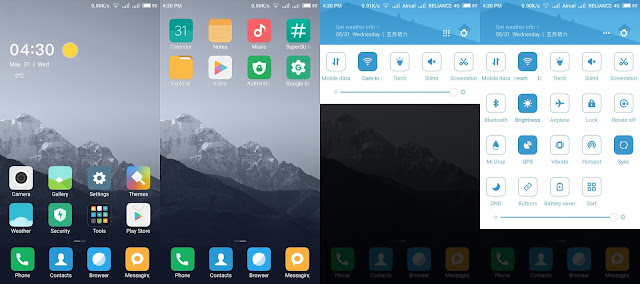
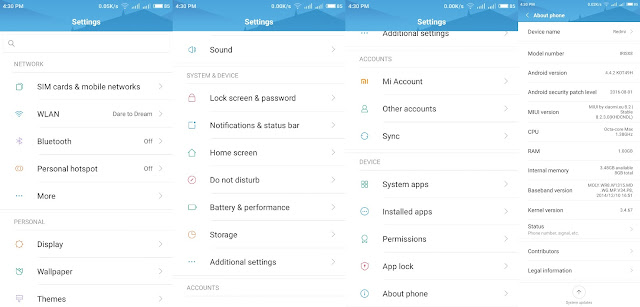
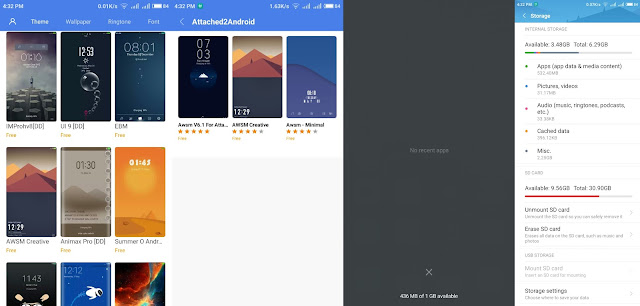
![MIUI 8.2 Global Stable ROM for Lava Iris X8 [July 2018 Updated]](https://blogger.googleusercontent.com/img/b/R29vZ2xl/AVvXsEhP_W4iRU1qoH2h6Um3HRSGWLCh25-P2YUZxybLbhSENvn116xWqN16NVzmVdzf5vlxzptskQuL3ViaV9Y60PcAay45rcJIWjaK_4M-U9ehIWbZpdwMjLsnGkQxzEJS9hGpbDvpYEHU62ff/s72-c/miui+8.2+for+lava+iris+x8.jpg)




![Download Lava Iris X8 Official Lollipop Update [Test Package]](https://blogger.googleusercontent.com/img/b/R29vZ2xl/AVvXsEhzsYB2cyh1raiO-iAEFDoAiPfcS8i6zVyJowIASpvwKMaAQudxN9iMRfBCVRJnPBvQRWnj7gv4NLC00PL03Twehon-w7Sb2cMalpKv-M4wJuq6tfBppzCy_oF0fAbzXAfCUN3HMhqf3KVb/s72-c/lava-iris-x8-lollipop-update-screenshot+%25281%2529.jpg)



![[TUTORIAL] How to Download Mega File Using IDM](https://blogger.googleusercontent.com/img/b/R29vZ2xl/AVvXsEhc3msgwU3P4hoZpPxKQrlR8INylY_ncvWRPuVE0JNdyNLB59n1vdcdCmJzC2zrn10hx8nBxnftd7ap_NymqoEn2JDEuJ5p6qbETmszYkmSrME8dNiRfRoR2DLzdZS-5rPLSNgHetPvEhmz/s72-c/download-mega-file-using-idm.jpg)

stuck on bootloop
ReplyDeleteit occurs with me too but restart works.
DeleteShould we revert back to kk ???
ReplyDeletePlzzzz rply
if you're using x8L you should revert back to kitkat.
DeleteIn case you able to access recover with any kitkat kernel supported ROM like MIUI 7, you can flash this rom directly by following the steps.
I have lava iris x8l so should I download this link to install MIUI8
ReplyDeleteno,
ReplyDelete