How to Flash Carliv Touch Recovery in Lava Iris X8
After you have successfully rooted your Lava Iris X8, you need to install the custom recovery in your device to further protect your phone from bricking. For this follow the below steps carefully, I said be careful. Now for the first download the recovery.img from the below link and also download Mobile Uncle Tool.
Download Recovery.img [Link Below]
Download Mobile Uncle Tool [Link Below]
Your battery must be atleast 50% to proceed.
To boot into recovery mood.
Download Files
Download Recovery.img [Link Below]
Download Mobile Uncle Tool [Link Below]
Your battery must be atleast 50% to proceed.
- Now first install mobileuncle tools in your device and allow Super User permission.
- Put recovery.img file in SD card.
- On Mobileuncle Tools tap on "Recovery Update" option.
- Now tap on Recovery.img option and it will flash recovery.
- Your phone will be auto reboot automatically.
- Kudos.!!
Screenshots
- Switch Off your phone.
- Press power and Vol + simultaneously.
- Your phone will be boots on recovery.
- You can backup your entire room and flash other custom ROM from recovery mood.
More tricks for lava iris X8 is heading soon.
Download Files

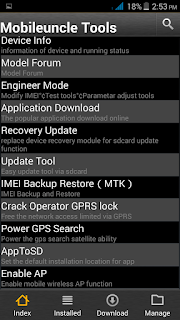
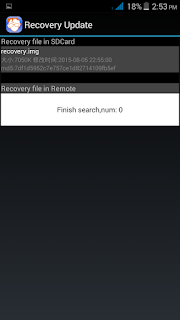

![Download Lava Iris X8 Official Lollipop Update [Test Package]](https://blogger.googleusercontent.com/img/b/R29vZ2xl/AVvXsEhzsYB2cyh1raiO-iAEFDoAiPfcS8i6zVyJowIASpvwKMaAQudxN9iMRfBCVRJnPBvQRWnj7gv4NLC00PL03Twehon-w7Sb2cMalpKv-M4wJuq6tfBppzCy_oF0fAbzXAfCUN3HMhqf3KVb/s72-c/lava-iris-x8-lollipop-update-screenshot+%25281%2529.jpg)



![[Solution] Titanium Backup - Backup Failed: Insufficient Free Storage Space and Error Parsing Package Errors](https://blogger.googleusercontent.com/img/b/R29vZ2xl/AVvXsEjwZJ83lLgaFnhiF2EY-eVllZOOPJAdW6wt0twhv7KLtNHUM3en7uOFNSdvvdd277w3Kg8ABp8KAqMRhDA0CRFIn6y3vzyfq6_bdsddsbMjjWRjDGulH3T8u6qA6VeUvnM4qwL74KYnd496/s72-c/titanium-backup-restore-error+%25281%2529.png)





Thanks for porting custom rom for lava x8
ReplyDeleteNone of these ROM ported by me, their names are mentioned.
DeleteBTW thanks for commenting.
je step important hai lollipop update or superuser.zip karne k bahd.or kya problem a skti hai ise na krne se u said b careful isliye puch raha hu
ReplyDeleteNo this update is just to install recovery in kitkat not after updating to lollipop.
DeleteProblem sirf ye h ki phone ki battery down ho jaye.
Plz create recovery for lollipop too
ReplyDeleteAfter trying it on my lava iris x8 L.it is officially updated to lollipop.when I try to boot into recovery it flashs the lava logo about 3-4 and automatically it reboots.sometimes after doing so,while rebooting it optimises all the installed apps.I have no access to recovery mode.please solve it
ReplyDeleteWill it work on lava iris x8 l
ReplyDeleteI have my lava iris x8l which is currently running on officially lollipop update.After doing so as in description.when I boot into recovery mode it flashes the lava logo for about 3-4 times and reboots.Sometimes after doing so while rebooting it optimises all the apps. I have no access to my recovery. Please solve it.how can I get rid of that.
ReplyDeleteI have my lava iris x8l which is currently running on officially lollipop update.After doing so as in description.when I boot into recovery mode it flashes the lava logo for about 3-4 times and reboots.Sometimes after doing so while rebooting it optimises all the apps. I have no access to my recovery. Please solve it.how can I get rid of that.
ReplyDeleteI have my lava iris x8l which is currently running on officially lollipop update.After doing so as in description.when I boot into recovery mode it flashes the lava logo for about 3-4 times and reboots.Sometimes after doing so while rebooting it optimises all the apps. I have no access to my recovery. Please solve it.how can I get rid of that.
ReplyDeleteFlashing via Mobile uncle tools not working for me... The phone is working fine but can't open recovery now.
ReplyDeleteThe brand logo flashes multiple times and then finally reboot normally... What to do?
i installed the custom recovery and i am unable to boot into recovery ..What can i do
ReplyDeletei Successfully installed mubile uncle tools and place recovery in sd card but when ever i tried to install recovery image phone boots into stock recovery and nothing happens help me what to do
ReplyDeleteIf you have any problem about your device Contact me.
ReplyDelete9011698267 For All Problem..