MIUI 7 ROM for Lava Iris X8
Experience the smooth and beautiful interface of latest MIUI 7 ROM in your Iris X8. Download MIUI 7 ROM for Lava Iris X8 from below link and flash it.
Ported by - Manhar Gupta
Forum Post - N/A
Website of Porter - MyLavaX8
Original Post -
Ported by - Manhar Gupta
Forum Post - N/A
Website of Porter - MyLavaX8
NOTE THAT THIS ROM IS DEPRICATED, FOLLOW THIS LINK TO DOWNLOAD THE LATEST BUG FREE MIUI & ROM - HERE IT IS
Original Post -
use philz only (download from here) !!!!!!!!!!!!!!!!!!!!!!!!!! dont even try with ctrand if u want to then dont ask me about the buggs
Reboot To Recovery
- Wipe all Data
- Wipe Cache
- Wipe Dalvik Cache
Install Zip
- ROM
- Dap
Reboot ! & Enjoy
How to's:
1. Installing & Activating Xposed Modules
- Go to Settings - Custom Options - Xposed
- Modules Check all of them
- Install Framwork Reboot!
2. Configuring Plak Module
- tap Mod Mihome On to Off
- APPLY MIHOME CONFIG
- Exit
3. Camera Flashing when msg arrivec
- Settings - Additional Settings - Notification light
- Turned it OFF
4. Titanium Backup (Restoring Backup Apk's)
- Open App
- Hold bottom left button and touch preferrence
- Go to Backup Settings - Backup folder Location
- Configure find your backup folder
- Restore your Apk's
5. Explore.
Screenshots -
To install Lewa OS ROM follow the below steps -
- Charger your phone battery to minimum 50%
- Backup all your data using Titanium Backup
- Put the downloaded ROM in SD card root
- Enter into recovery mod using Mobileuncle Tools or Power + Volume Up key (after shutdown)
- Tap on Wipe Menu
- Tap on Wipe All data - Preflash
- Tap on Factory Reset
- Tap Wipe Cache, tap Wipe dalvic cache
- Press Back Soft Key
- Click Install zip from SD card
- Click Choose Zip, to browse SD card and choose the .zip folder
- Flash the ROM





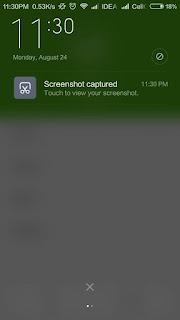

![[Solution] Titanium Backup - Backup Failed: Insufficient Free Storage Space and Error Parsing Package Errors](https://blogger.googleusercontent.com/img/b/R29vZ2xl/AVvXsEjwZJ83lLgaFnhiF2EY-eVllZOOPJAdW6wt0twhv7KLtNHUM3en7uOFNSdvvdd277w3Kg8ABp8KAqMRhDA0CRFIn6y3vzyfq6_bdsddsbMjjWRjDGulH3T8u6qA6VeUvnM4qwL74KYnd496/s72-c/titanium-backup-restore-error+%25281%2529.png)




![Download Lava Iris X8 Official Lollipop Update [Test Package]](https://blogger.googleusercontent.com/img/b/R29vZ2xl/AVvXsEhzsYB2cyh1raiO-iAEFDoAiPfcS8i6zVyJowIASpvwKMaAQudxN9iMRfBCVRJnPBvQRWnj7gv4NLC00PL03Twehon-w7Sb2cMalpKv-M4wJuq6tfBppzCy_oF0fAbzXAfCUN3HMhqf3KVb/s72-c/lava-iris-x8-lollipop-update-screenshot+%25281%2529.jpg)




DOWNLOAD PATCH KA ME KEYA KARU? HELP ME SIR
ReplyDeleteinstall thye patch in the same way you flash a ROM
Deletei want miui 7 for gionee f103.plz do somthing
ReplyDeleteI wish I could help you but there is no any port for your smartphone
DeleteHi Admin,
ReplyDeleteCan you port a rom of MI7 for Lava x8 in which both SIM Supports 3G/4G by Default, Since I am new but techno-holic guys , I believe it would be one of its big achievement in custom ROM
Hello Hemant this is not possible to make a 3G phone 4G from software level tweak.
Deleteblog removed
ReplyDeleteHello harsh download the latest version from here - http://lavairisx8.blogspot.com/2016/01/miui-7-51117-global-rom-for-lava-iris-x8.html
DeleteLink broken
ReplyDeleteDownload it from this link - http://lavairisx8.blogspot.com/2016/01/miui-7-51117-global-rom-for-lava-iris-x8.html
Deletesir please modify the link
ReplyDeletethe file size is given is 587mb but when i downloa it shows 540 mb
ReplyDeleteit is the file or not and also tell me can i update miui 6 5.6.4 to latest version 5.12.24
Download the latest updated ROM from here, http://lavairisx8.blogspot.com/2016/01/miui-7-51117-global-rom-for-lava-iris-x8.html
DeleteHow can I download this file
ReplyDeleteSir it was not coming in my device
ReplyDeleteI already updated with lollipop
,,is your ROM will work for. My device
..if it. Is. Plz give the reply